How it Works
Soho Livecast is a live streaming platform designed for real estate professionals to broadcast live videos directly to potential buyers or tenants, offering a more accessible and engaging way to showcase properties on soho.com.au or your preferred social applications such as Facebook, YouTube and LinkedIn. Here are some tips and guides on how to use Soho Livecast.
Set Up your First Livecast
Manage a Scheduled Livecast
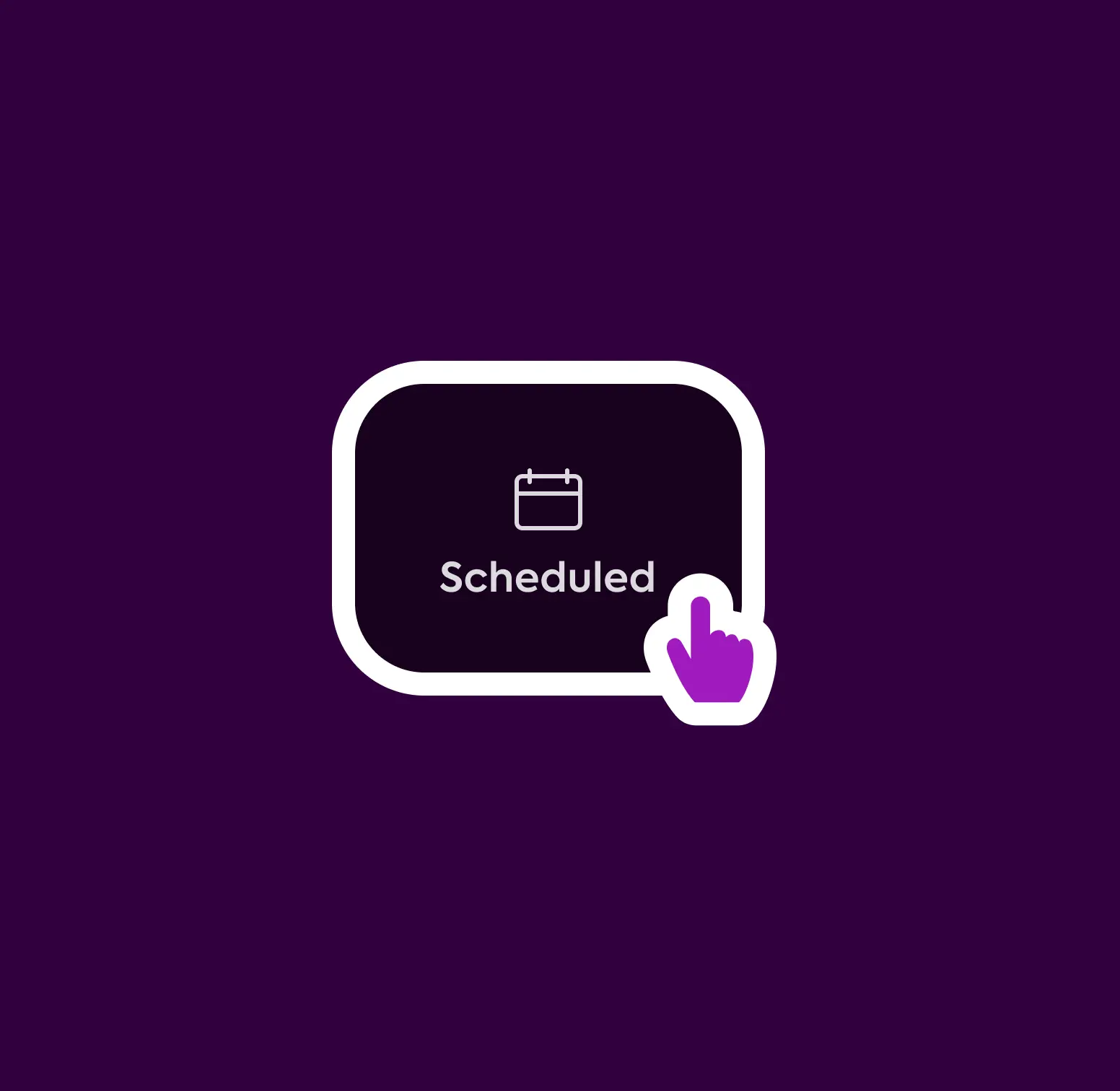
Step 1 - Go To Scheduled
Log in to Soho Livecast and navigate to “Scheduled” in the bottom menu.
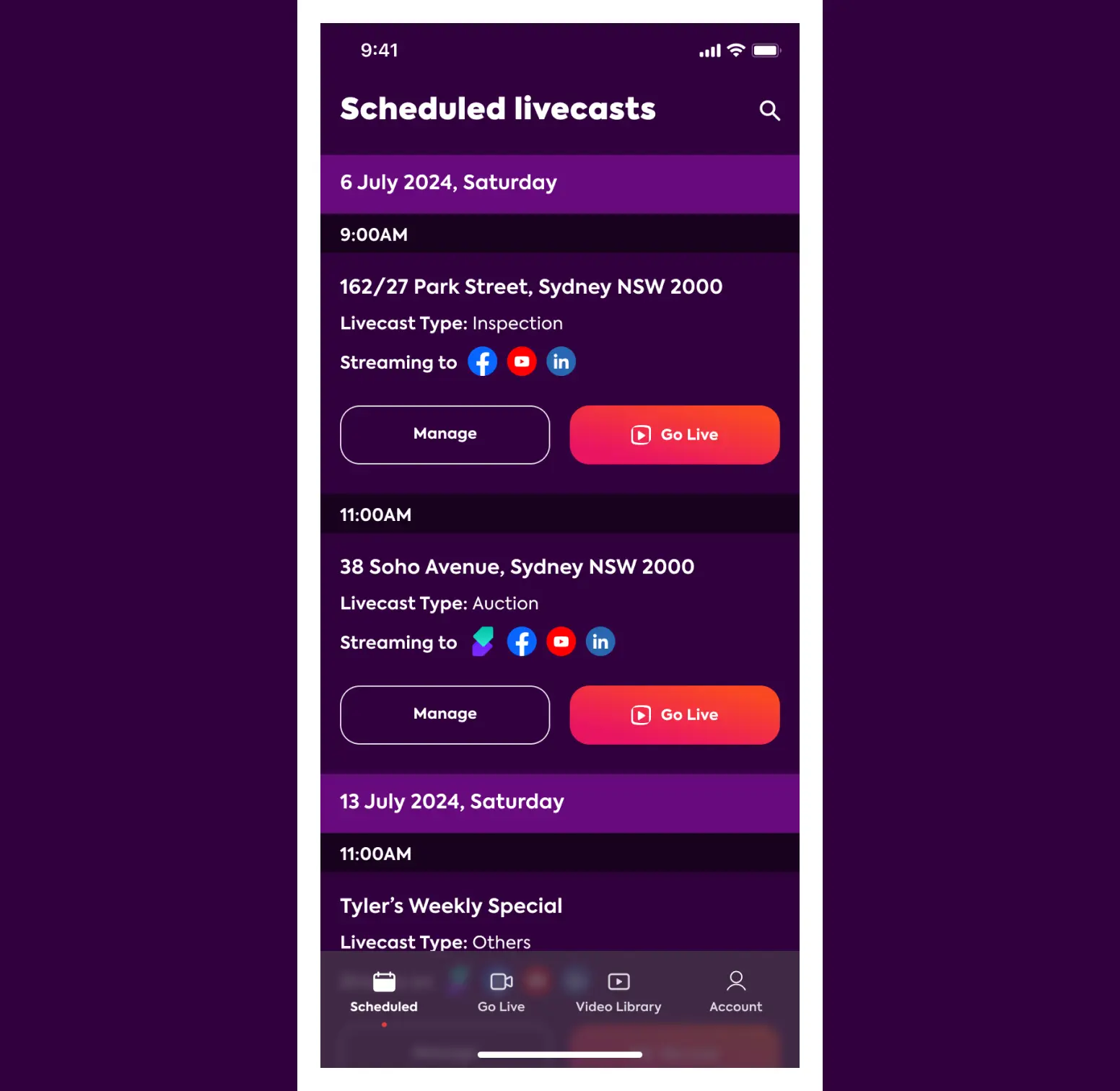
Step 2 - Tap On Manage
Under your scheduled livecasts, tap on "Manage" below the livecast you want to modify.
Get onboard in Just 4 Simple Steps!
Getting started with Soho Livecast is quick and easy. Follow these four simple steps and you will be able to livecast in no time:
1
Select the Perfect Plan
Assess your usage needs and choose a plan that suits you best
2
Connect Your CRM
Once connected, you'll be able to livecast directly on your property listings
3
Download Livecast App
You can easily stream from any Android and iOS device
4
Go Live with Confidence
With your account all set up, you're now ready to go live on Soho Livecast.
